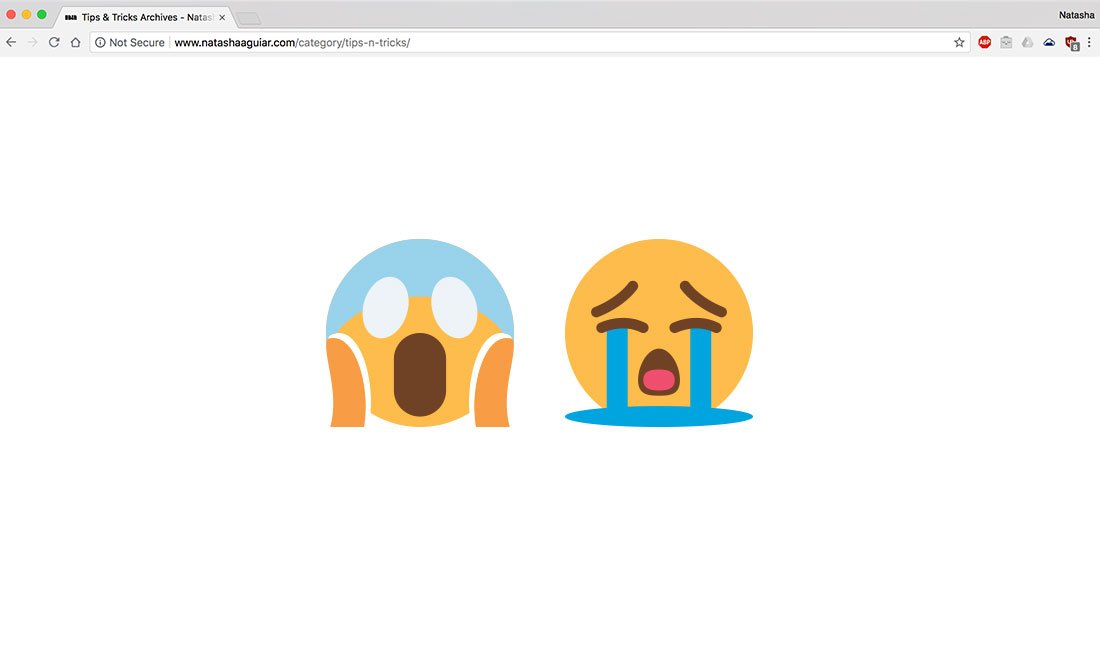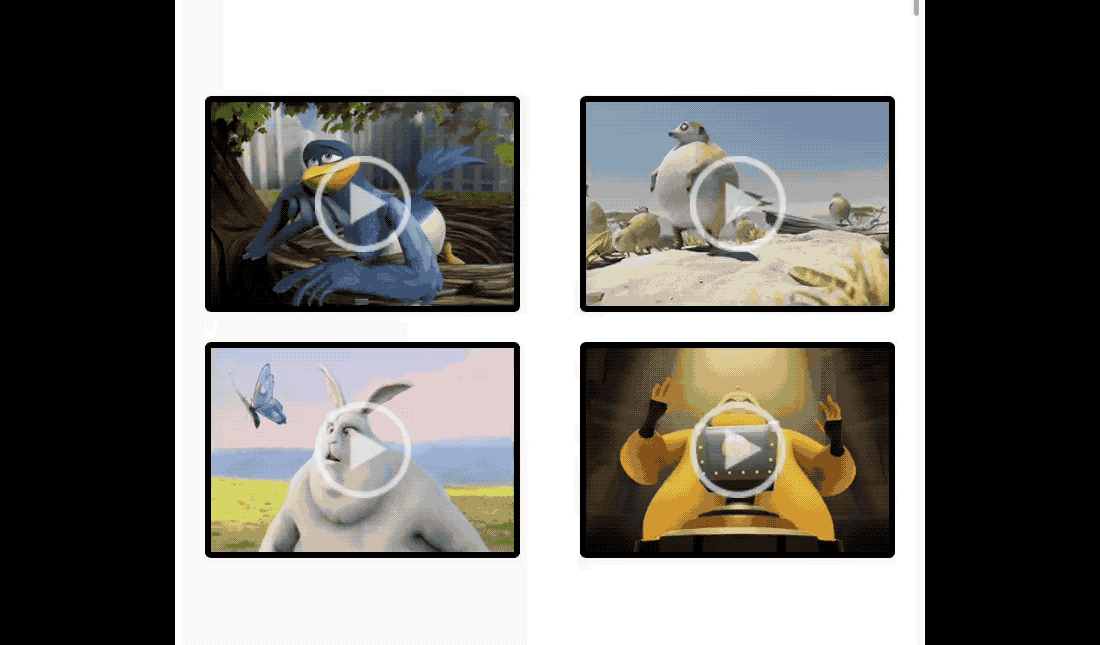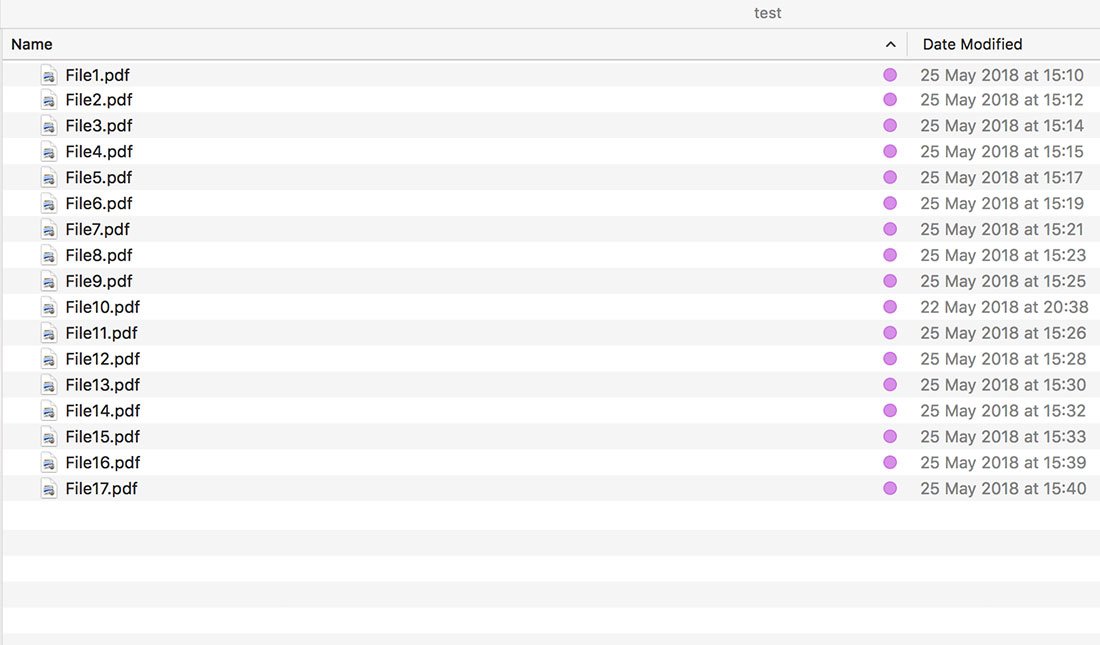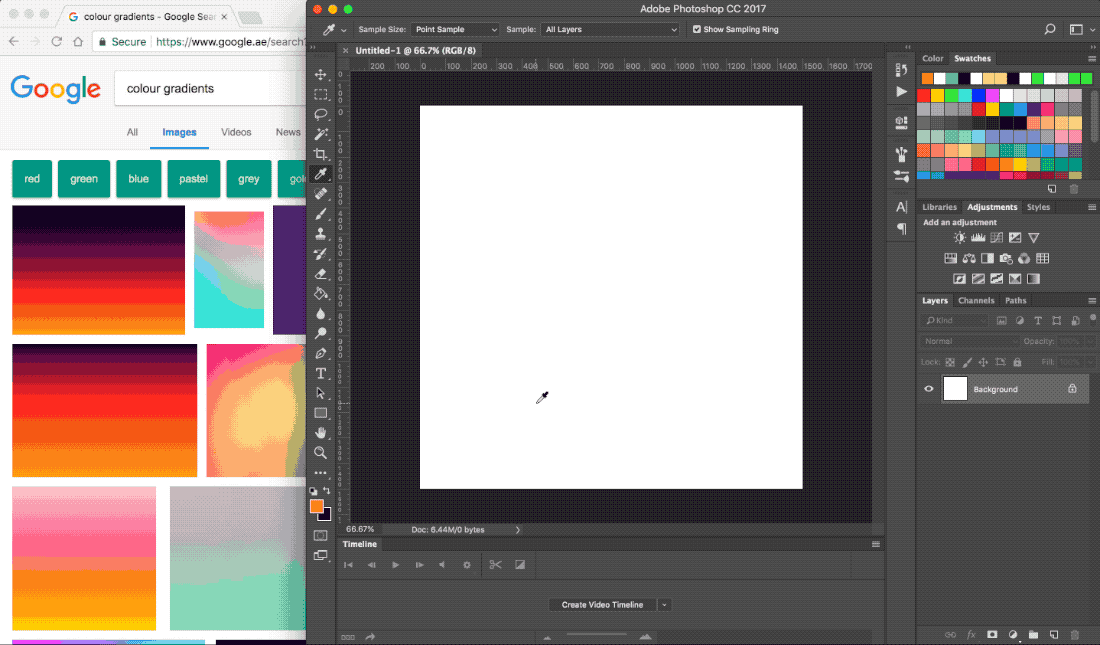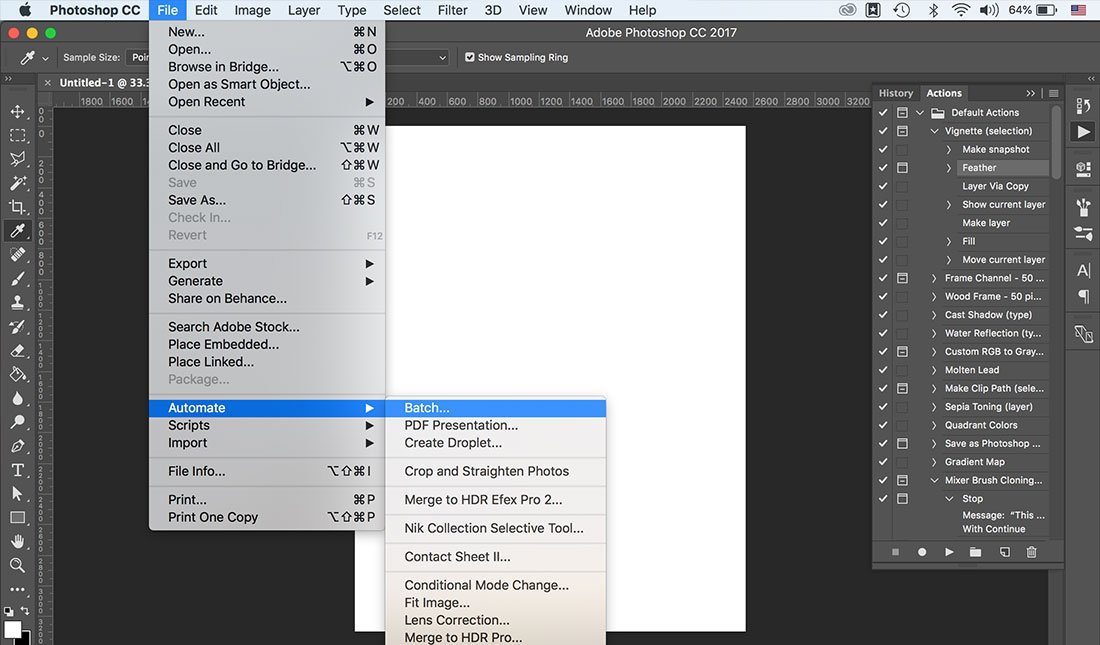Posted at 08:13h
in
Tips & Tricks
My Wordpress category pages are showing up blank or disappeared suddenly. It took me a few hours to notice that I had two SEO plugins active and had just updated the plugins.
All the rest of the pages were working fine, my individual posts were fine and...
Posted at 17:37h
in
Tips & Tricks
I've been playing around with interactive social media content for The Toy Store. I have noticed that boosted content for competitions only get you so far. ...
Posted at 05:11h
in
Tips & Tricks
I ran into this issue recently when working for Eduoutings where the Light gallery video loads but doesn't auto play on my phone.
When I click on the thumbnail video image in the gallery, it loads the video with the pause button showing. The light gallery...
Posted at 05:56h
in
Tips & Tricks
As a web designer I spend a lot of time renaming files to be web friendly, Mac quick bulk rename files in built feature has helped me a lot.
I used to spent ages renaming it one by one for projects such as Eduoutings, The Toy...
Posted at 14:20h
in
Tips & Tricks
I've started using Magento 1 for The Toy Store and 6 months in realised I have been doing it wrong.
Here are some things I've learn't along the way, feel free to mention anything you've learn't and feel I or anyone else might find useful in the comments below.
It...
Posted at 18:24h
in
Tips & Tricks
While working on Eduoutings I discovered you can colour pick from any screen with Photoshop even out side of the application.
To pick a colour from anywhere on your screen out side of photoshop:
Click on the colour picker tool
Select anywhere on anywhere on your photoshop...
Posted at 07:24h
in
Tips & Tricks
Photoshop automate actions is an amazing feature that allows you to record a set of actions and apply it to multiple files.
I use it a lot to resize images for websites such as The Toy Store & one8one, it saves me time.
Go to Window ->...